ForkLift
BinaryNights
ForkLift is a powerful file manager and FTP/SFTP client for macOS, featuring a dual-pane interface for efficient file management, remote server connections, file synchronization, and more. It's designed to be a robust replacement for Finder, offering advanced features for power users.
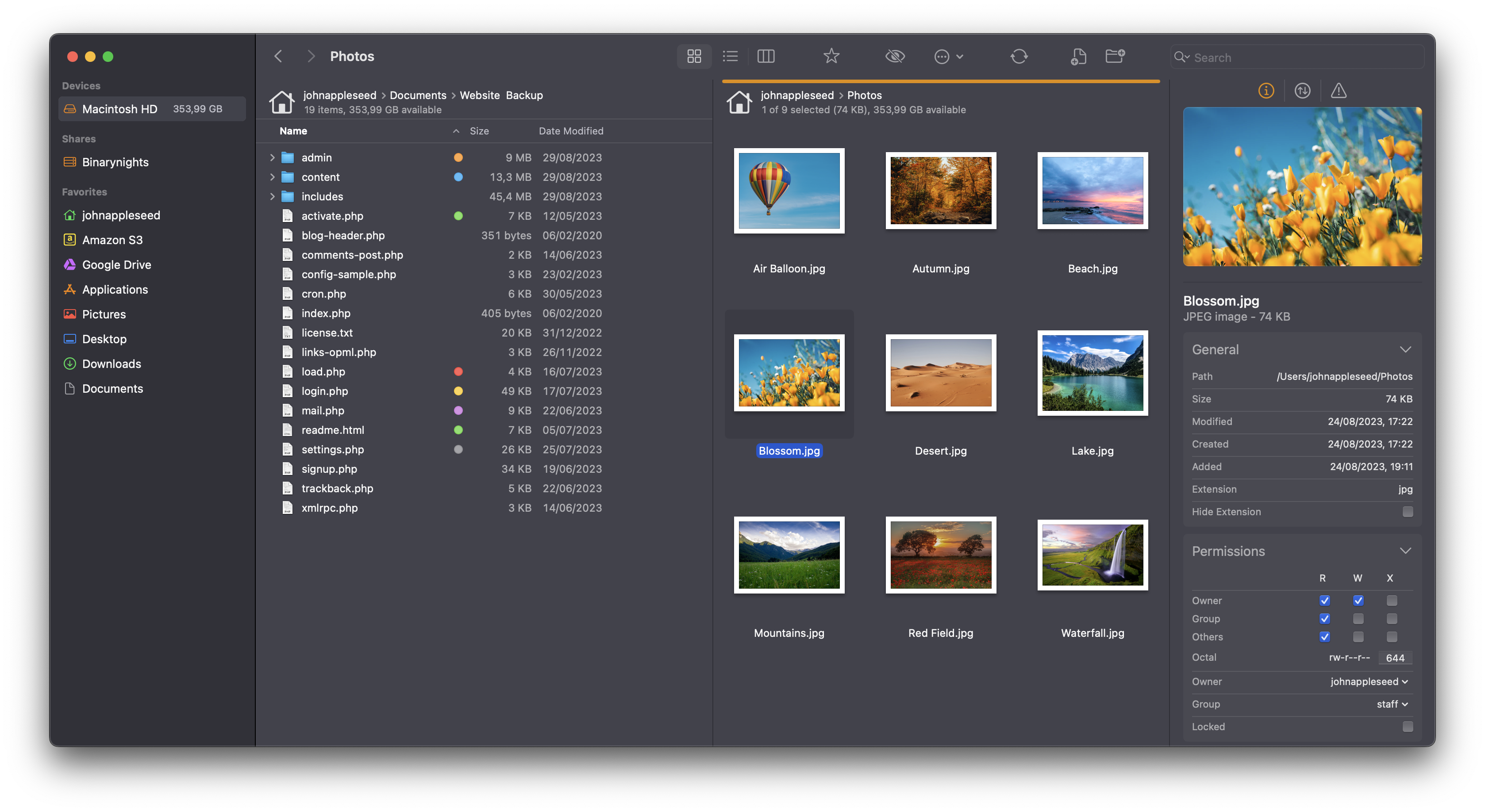
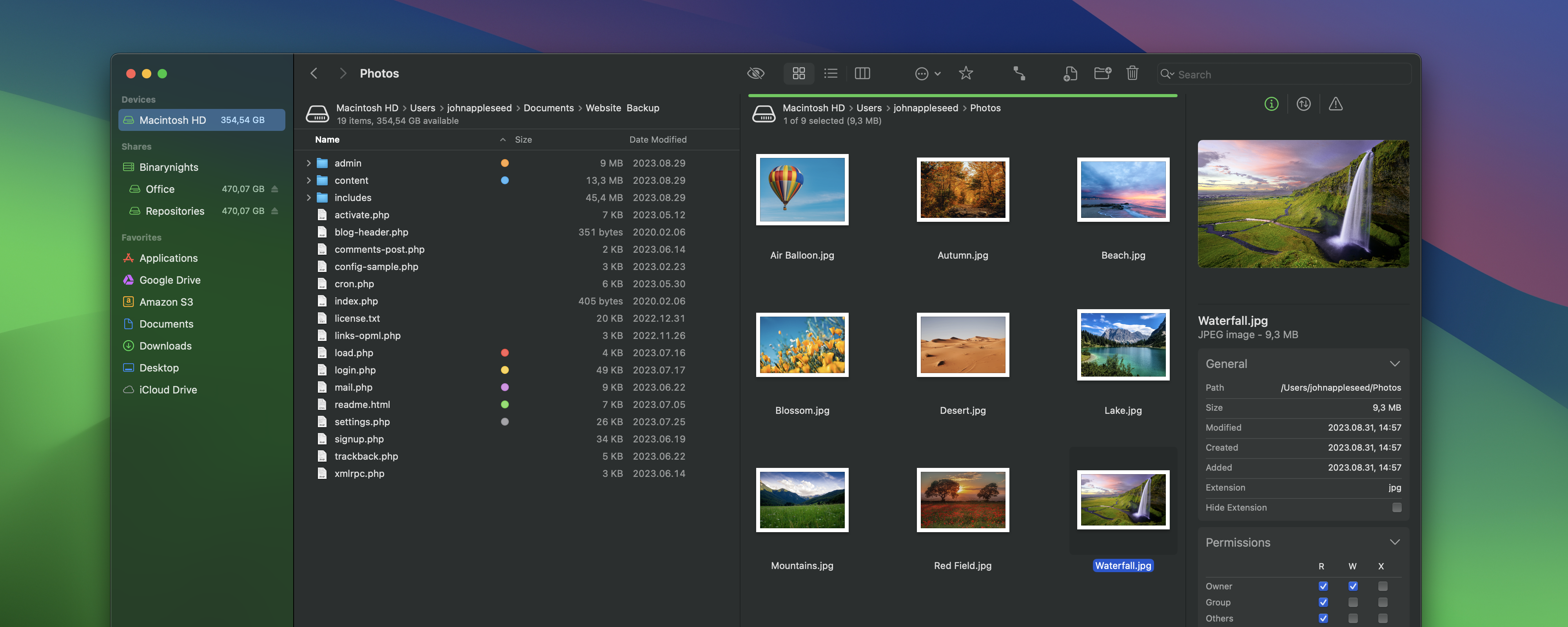
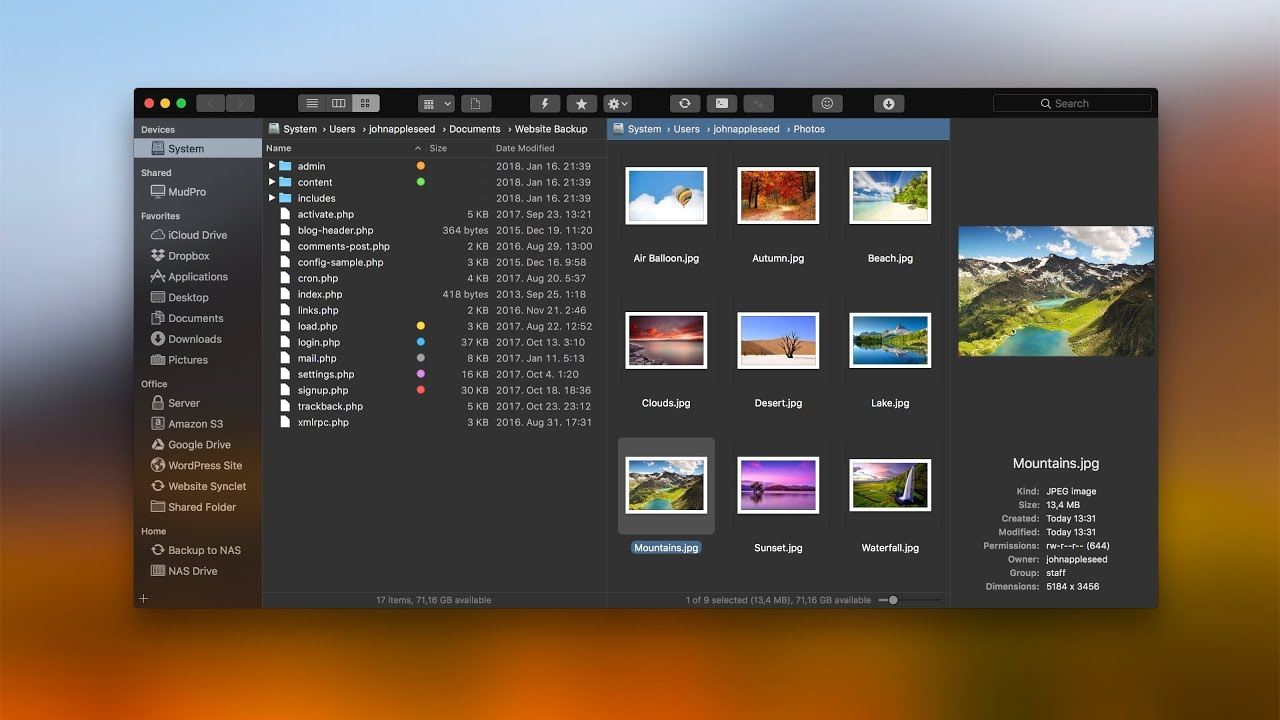
User Sentiments
Top Likes
- Dual-pane interface for efficient file management
- Robust FTP/SFTP and cloud service support
- Fast and reliable file transfers
- Advanced features like sync, compare, and app uninstaller
Top Dislikes
- Column view can be less user-friendly
- Some users reported bugs with file modification dates
- No subscription option, only one-time purchase
Popular Comments
MacUpdate User - macuser_24
2025-01-24
ForkLift is a powerful file manager and ferociously fast FTP client clothed in a clean and versatile UI that offers the combination of absolute simplicity and raw power expected from a well-executed Mac software.
MacSales.com - Krishna Sadasivam
2023-10-17
Forklift 4.0 combines a file manager, FTP program and an app uninstaller all into one app. You can try Forklift free for 7 days to see if it's right for you. I would like to commend Binarynights for their pricing terms, especially in light of subscription fatigue. Pay $19.95US and you'll get a lifetime license for Forklift 4.0 plus 1 year of free updates for personal use on your Mac.
Reddit User - Silverlaker39
2024-02-10
Forklift 3 was awful but now version 4 is a masterpiece.
Setapp User - Benoit Jadinon
2025-02-08
the best file manager.
Reddit User - latebinding
2023
Forklift 4 is smoother than Forklift 3 was, as least in my tests. Other than that, I don't really notice a big 3 vs 4 difference.
MacUpdate User - grumpy_user
2024
After several mails with the support the problem was fixed at some point (v3) - after the text editor BBEdit was always blamed at first. Unfortunately, the new version 4 is no better. One bug: the modification date is not updated after a file has been modified. Even after restarting ForkLift, the original date is still displayed. Whether a file has been changed / written is therefore not recognizable. If such essential functions of an FTP program do not work reliably, I cannot recommend the program.
Detailed Review
ForkLift is a macOS file manager and file transfer client developed by BinaryNights. It is designed as a powerful alternative to the macOS Finder, offering a dual-pane interface for efficient local and remote file management. ForkLift supports a wide range of protocols, including SFTP, FTP, WebDAV, Amazon S3, Google Drive, and more, making it versatile for users who work with both local and remote servers.
Standout Features
- Dual-Pane Interface: Facilitates drag-and-drop file operations between two locations, enhancing productivity.
- Remote Connections: Connect to various servers and cloud services, managing them within a unified interface.
- File Synchronization: Synchronize files and folders between local and remote locations, or between two remote servers.
- App Deleter: Completely uninstall applications and their associated files.
- File Comparison: Compare text and image files using external diff tools.
- Archive Management: Browse and manage archives like regular folders.
- Multi-Rename: Batch rename files with advanced renaming rules.
- Workspaces and Tabs: Save and organize different working layouts and manage multiple folders within tabs.
Conclusion
ForkLift is a robust and feature-rich file manager for macOS, particularly beneficial for users who require advanced file management capabilities and frequent remote server access. Its dual-pane interface and extensive feature set, including file synchronization and app uninstallation, make it a significant upgrade over the standard Finder. While it comes with a one-time purchase price, the functionalities it offers justify the investment for professionals and power users seeking enhanced file management and transfer efficiency on their Macs. For users who need a powerful Finder replacement with strong FTP/SFTP capabilities and cloud integrations, ForkLift is an excellent choice.
Note: User reviews and ratings are based on information available as of February 24, 2025. Prices and features are subject to change, always refer to the official website for the most up-to-date details.