Audacity
Muse Group / The Audacity Team
Audacity is a free, open-source, cross-platform audio software for multi-track recording and editing. Available for Windows, macOS, Linux, and other operating systems, it's praised for its comprehensive features and ease of use in audio projects.
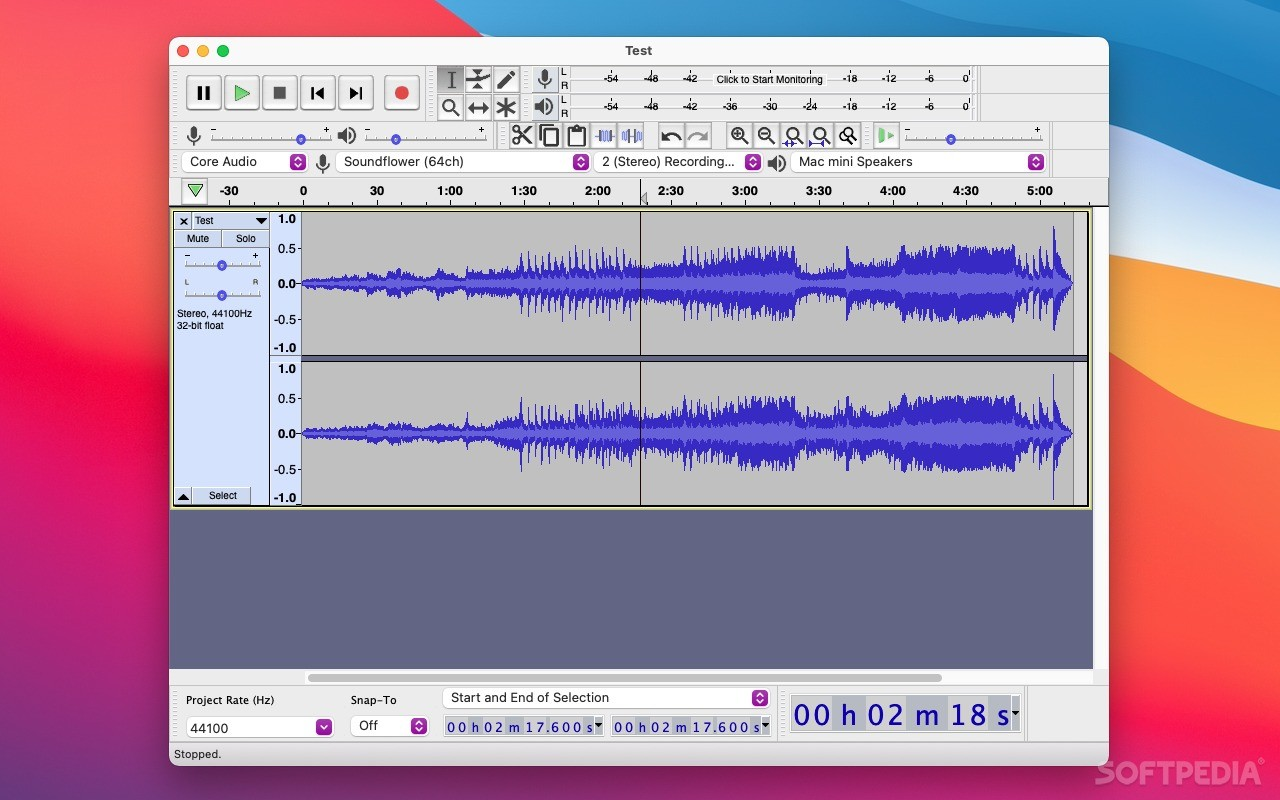

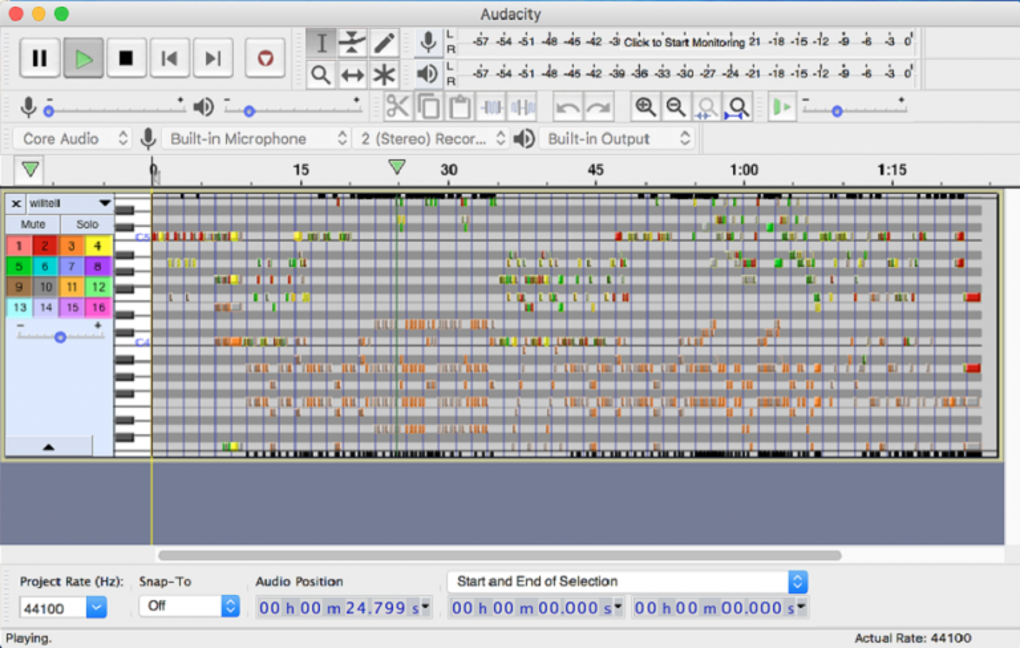
User Sentiments
Top Likes
- Free and open-source
- Powerful and feature-rich for audio editing and recording
- User-friendly interface
- Cross-platform compatibility (macOS, Windows, Linux)
- Regular updates and community support
Top Dislikes
- Can be overwhelming for beginners due to extensive features
- No built-in music library
- Limited multitrack recording capabilities compared to DAWs
- Previewing effects can be slow
Popular Comments
SoftwareAdvice User - Domenico
2023-06
It helped me be more effective in recording some music for my wife. She loved the anniversary music I created... It was difficult to understand and navigate at first, but eventually I figured it out.
SoftwareAdvice User - Ash
2023-05
Excellent audio editing software, Lots of tools available with super professional audio processing, plus free. Always updated... There's actually nothing I don't like about Audicity. it is a very complete software that has no problems.
PC Magazine - Jamie Lendino
2024-01-25
If you're looking to get started in podcasting or recording music, it's tough to go wrong with Audacity. A powerful, free, open-source audio editor that's been available for years, Audacity is still the go-to choice for quick-and-dirty audio work.
MuseHub User - anduin76
2024-11-13
No matter what I did for now 20 years, I always installed Audacity. For my experiments or even simple edits of records it has and always had a good set of tools.
Capterra User - Marjie
2023
Audacity makes the whole editing process a breeze. All the features you need are in this software. That helps you save a lot of time too.
Reddit User - Demontale
2023
So... why does Audacity work so weirdly on my MacBook? On my PC it's flawless, no problems at all. On my MacBook it almost seems like Software, that wasn't made for this kind of computer. It's laggy, the letters and words are blurry on some places and it just doesn't feel very good to work with it.
Detailed Review
Audacity is a highly acclaimed, free and open-source audio editor and recorder available on macOS, Windows, Linux, and other operating systems. Since its initial release in 2000, Audacity has become a go-to application for users ranging from beginners to semi-professionals for a wide array of audio tasks, including recording live audio, converting tapes and records to digital formats, editing various audio file types, and creating podcasts or music tracks. It is now part of Muse Group.
Standout Features
- Free and Open Source: Completely free to download and use, with its source code publicly available, encouraging community contributions and continuous improvement.
- Multi-track Editing: Allows users to import, mix, and combine multiple audio tracks, supporting stereo, mono, and multitrack projects.
- Comprehensive Editing Tools: Offers a wide range of editing options like cut, copy, paste, delete, trim, and mix sounds, along with features for noise reduction, normalization, and more.
- Extensive Effects Library: Includes a variety of built-in effects for audio enhancement and manipulation, with support for LADSPA, VST, and Audio Unit plug-ins to expand functionality.
- Cross-Platform Compatibility: Works seamlessly across macOS, Windows, and Linux operating systems, ensuring accessibility for a broad user base.
- Recording Capabilities: Records live audio through microphones or mixers, and can digitize recordings from various media. It can also capture streaming audio with some sound cards.
- Format Support: Imports and exports a wide array of audio formats, including WAV, AIFF, FLAC, MP3, Ogg Vorbis, and more (MP3 export requires the optional LAME encoder).
Conclusion
Audacity stands out as an incredibly powerful and versatile audio editor, especially considering it is entirely free. Its extensive feature set rivals that of some paid software, making it an excellent choice for users who need robust audio editing capabilities without financial investment. While its interface might initially seem overwhelming to absolute beginners due to the sheer number of features, its user-friendly design and the abundance of online tutorials and community support make it accessible for most users willing to learn. For Mac users needing a reliable, feature-rich, and free audio editor, Audacity is highly recommended. However, those requiring advanced multitrack recording or a built-in sound library might consider more specialized Digital Audio Workstations (DAWs).