NextDNS
nextdns Inc.
NextDNS is a next-generation DNS service that provides a secure and private browsing experience. It encrypts DNS queries, blocks ads and trackers, protects against malware and phishing, and offers parental controls. The macOS app allows you to easily configure NextDNS on your Mac to extend your protection across all networks.
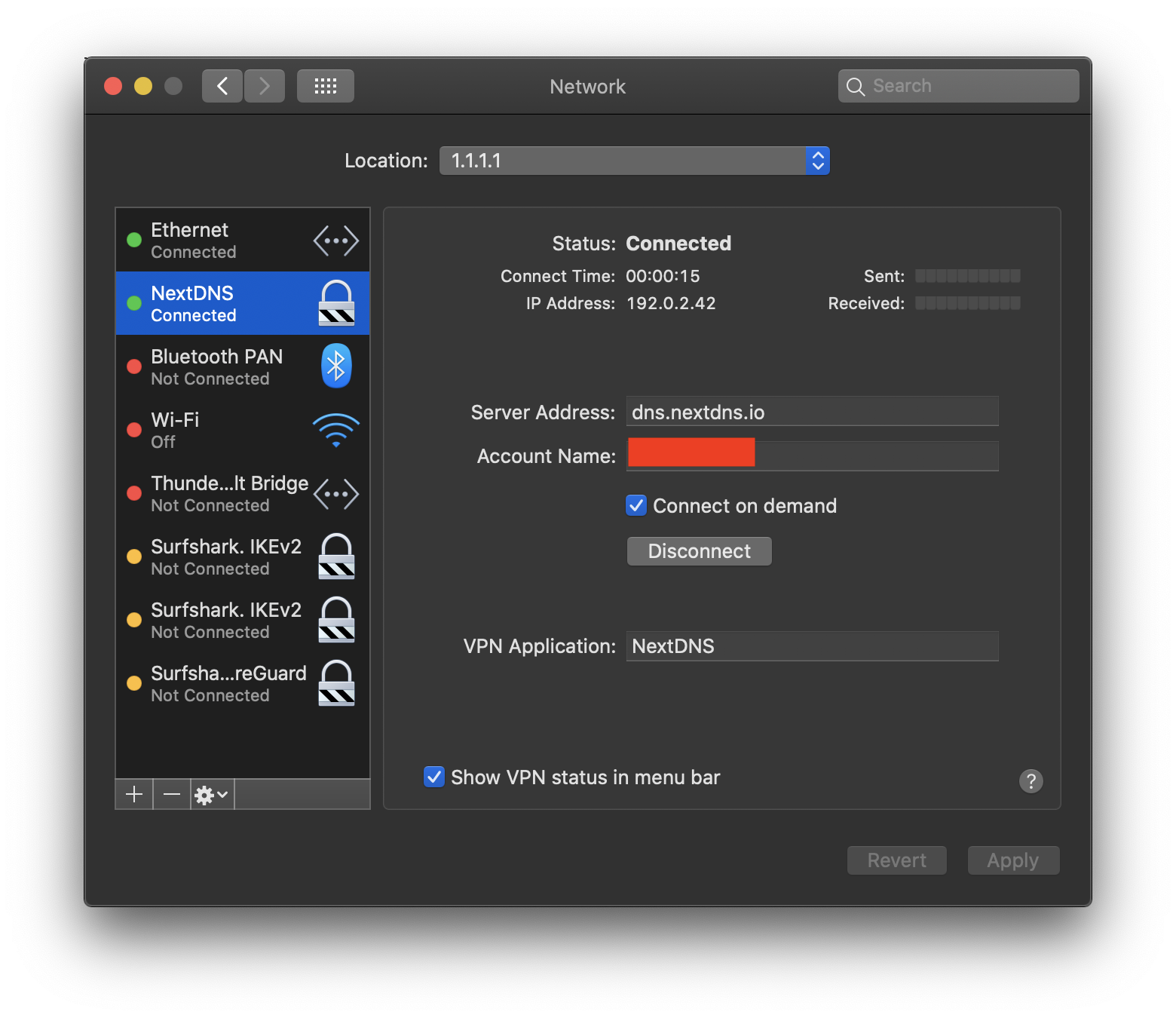
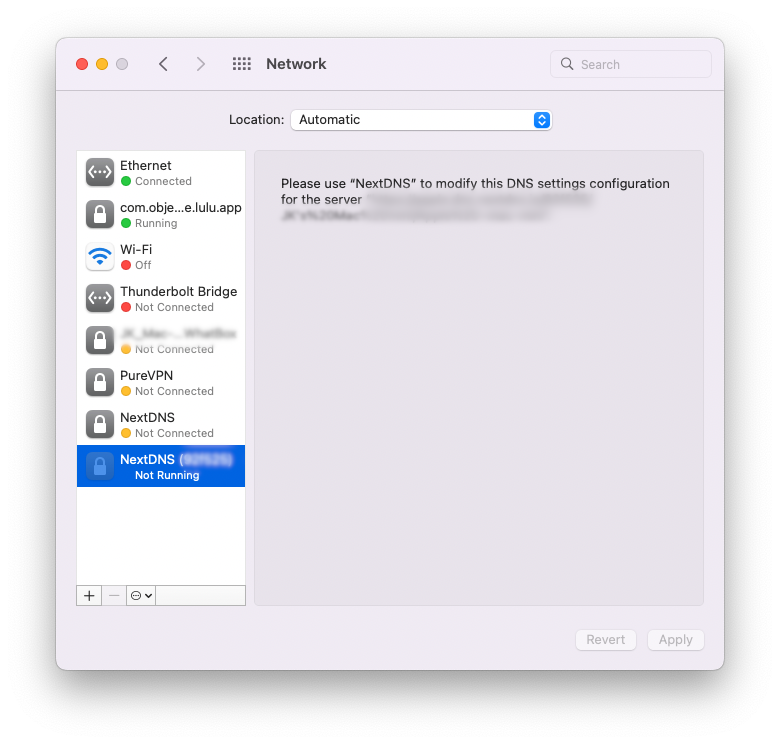
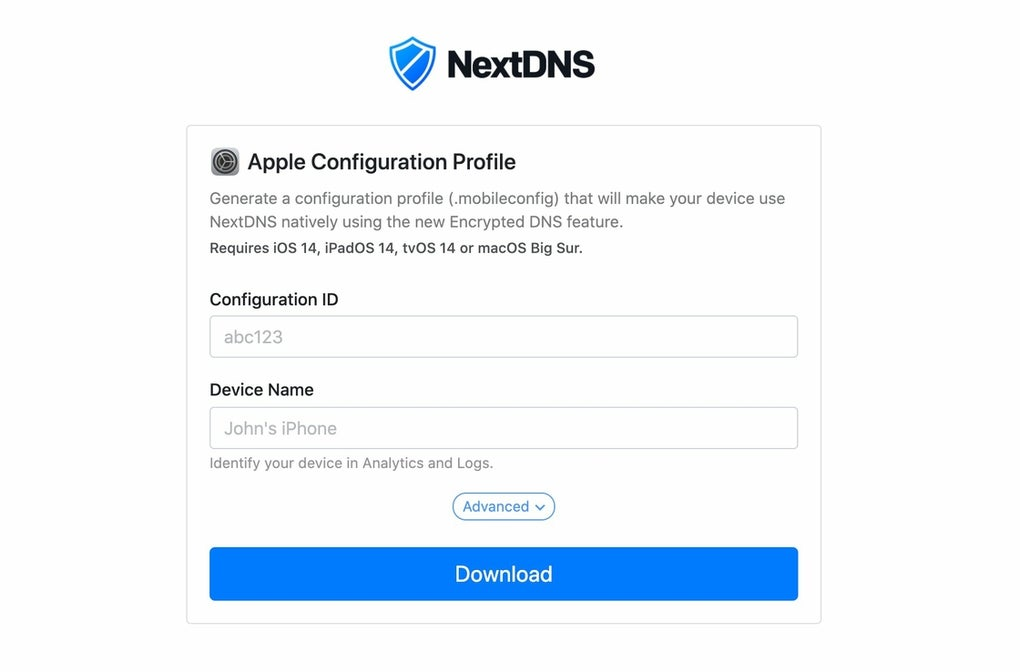
User Sentiments
Top Likes
- Blocks ads and trackers effectively
- Enhances online privacy and security
- Easy to configure and use
- Provides detailed analytics and logs
- Offers parental control features
Top Dislikes
- Free plan has query limits
- Occasional issues with ad blocking on certain sites
- No recent updates on Mac App Store (as of Feb 2025)
Popular Comments
Isaac Gray - Mac App Store User
2020-09-20
Excellent alternative to a PiHole on the go. I really like the product, and so far so good. I hope the devs will add an SSID whitelist feature to the MacOS application like they have in iOS. I would like it to automatically turn off while at home, so that my computer will rely on my PiHole.
ddegner - Mac App Store User
2023-01-21
A lifechanging app. I have had this app installed for many years and don't even notice it most of the time. I fall in love with each each time I look at a friends screen and see all of the ads that they put up with. I haven't seen an advertisement in years. It works well with iCloud Private Relay and has many advanced features. But I don't really need them.
AutomaticCandy - Mac App Store User
2020-08-29
Works great! I'm a total newbie at DNS so I was a little nervous but gave NextDNS a try after seeing so many positive reviews online. It's great so far. First: if you think the app isn't opening, look in the MENU BAR (top of Mac screen). There should be a shield icon. Click it to set up, it'll turn solid black when running.
StepBrando - App Store User
2021-11-16
I downloaded Next DNS over a year ago and ever since it's augmented my online experiences. Whether it be video and music streaming or casual browsing, this app has done it's job perfectly...But as of about 2 or 3 days ago I've stumbled across an issue. Whenever I use this app to skip crunchyroll ads the video leaps back 5 minutes or so from where the ad was.
Mac Informer User
2025-01-09
NextDNS lets you encrypt all DNS queries on all networks. The tool can help you block ads, trackers and malicious websites on all your devices. In addition, you get in-depth analytics about your Internet traffic. The app has the ability to protect your privacy and bypass censorship. Furthermore, it acts like a shield that protects your kids from adult content.
Reddit User - John_val
2022-11-02
I have bee using the service on all my IOS devices. Would like to use on the Mac as well but there is a problem. I'm already running Lulu (firewall) and MacOS doesn't support more than one active network extension. So I can't use NextDns profile or the app. I had to resort to manually inputting the IPV6 DNS servers in the Mac connection settings. Works ok, on the profile page says I'm connected to NextDnS.
Detailed Review
NextDNS is a service and app designed to provide users with enhanced security, privacy, and control over their internet connection through DNS filtering. The macOS application encrypts all DNS queries across all networks, ensuring secure communication and extending the user's configured blocking policies from their NextDNS account to their Mac. It functions as a customizable firewall for internet traffic, blocking ads, trackers, malware, and phishing attempts at the DNS level, before they reach the device.
Standout Features
- DNS Encryption: Encrypts all DNS queries using DoH and DoT, protecting user privacy.
- Ad and Tracker Blocking: Blocks ads and trackers across websites and apps, improving browsing speed and privacy.
- Malware and Phishing Protection: Protects against security threats by blocking domains known for malware distribution and phishing attacks.
- Parental Controls: Offers features to block access to specific websites, apps, and content categories, ensuring a safer internet experience for children.
- Customizable Blocklists and Allowlists: Allows users to manually block or allow specific domains.
- Activity Analytics: Provides detailed logs and analytics of DNS queries, enabling users to monitor and manage their online activity.
- Cross-platform Compatibility: Available on macOS, Windows, iOS, and Android, with consistent protection across devices.
- Free and Paid Plans: Offers a free plan for basic use and paid plans for higher query limits and additional features suitable for personal, family, and business needs.
Conclusion
NextDNS for Mac is a valuable tool for users looking to enhance their online security and privacy. Its ease of use, coupled with robust features like ad blocking, malware protection, and parental controls, makes it suitable for both novice and advanced users. The free plan is generous for individual use, while paid plans offer unlimited queries and additional support for heavier usage or business environments. While some users might desire more frequent updates to the macOS app, its core functionality remains reliable and effective in providing a safer and cleaner internet experience.
Note: User reviews and ratings are based on the available sources and are estimates where specific ratings were not provided in text but implied. Placeholder paths are used for icon and screenshots as real paths would require access to a file system.