MPV
mpv team (open source community)
mpv is a free, open source, and cross-platform media player known for its high-quality video output and extensive format support. It is a command-line based player with a minimalist on-screen controller, offering powerful scripting capabilities and customization options for advanced users.
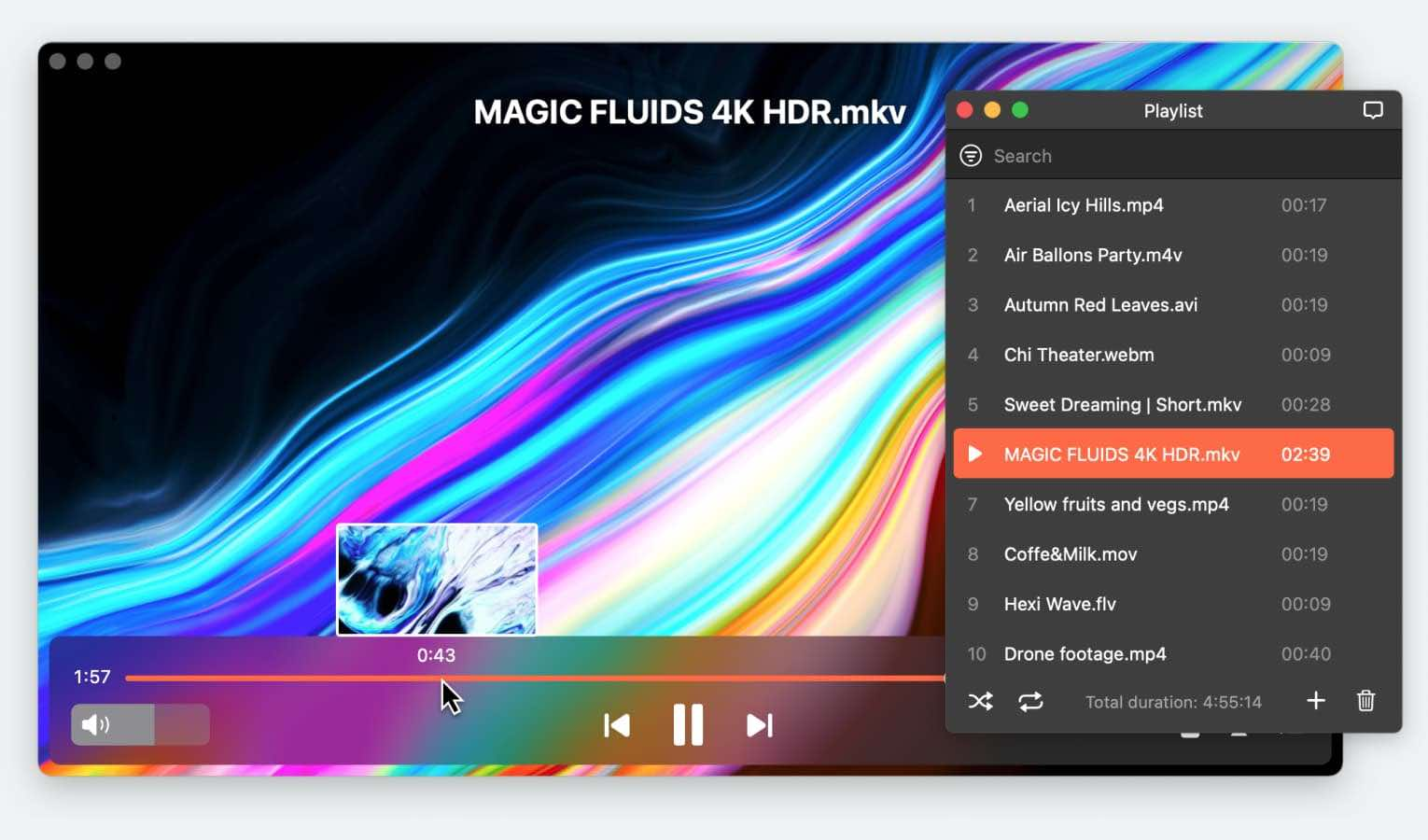
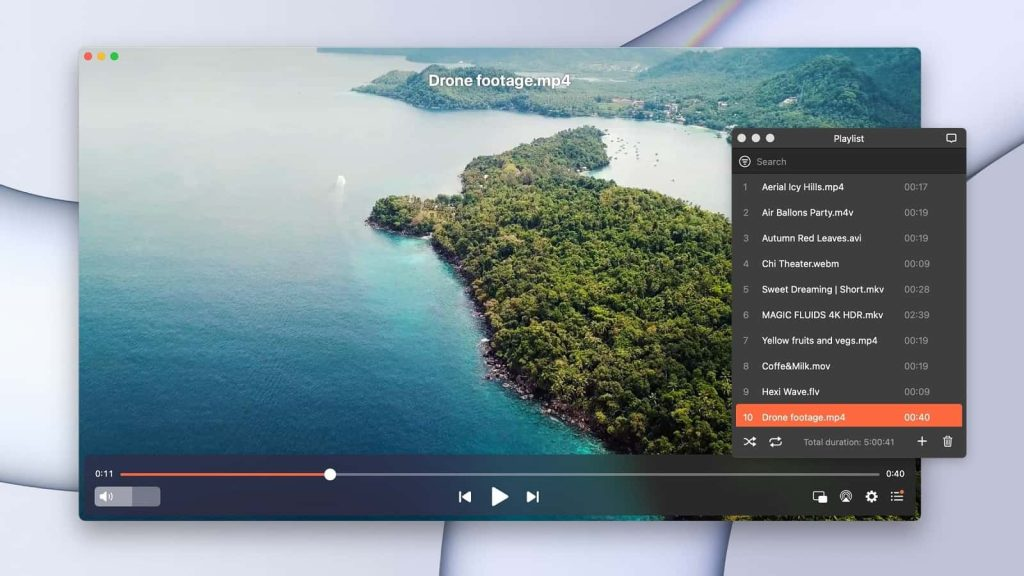
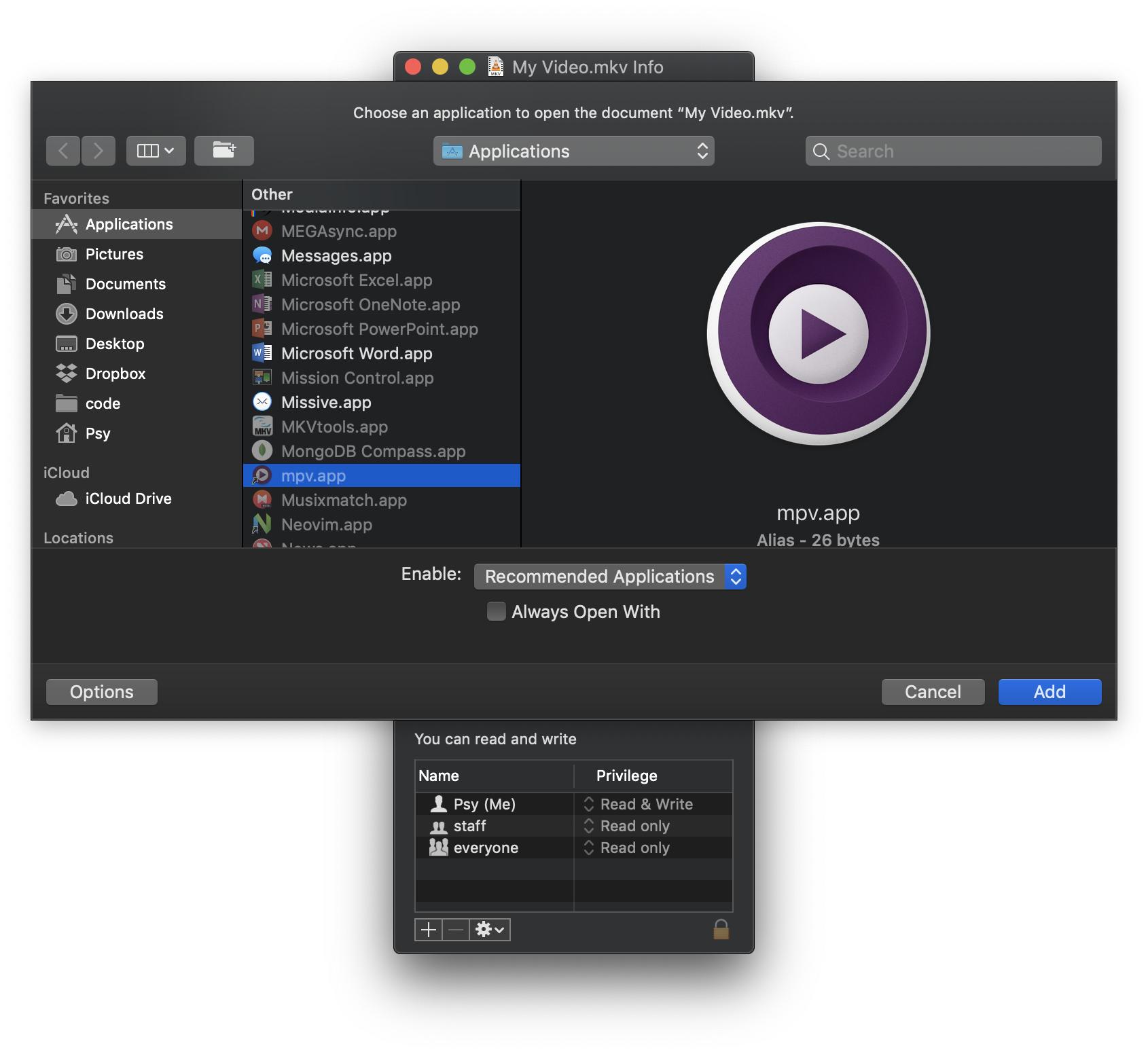
User Sentiments
Top Likes
- High quality video output and playback
- Extensive format and codec support
- Customizable and scriptable
- Lightweight and fast
Top Dislikes
- No traditional GUI, command-line based
- Steep learning curve for configuration
- Can be intimidating for basic users
Popular Comments
Reddit User - ZaZooby
2024-06
Everyone uses IINA on MacOS.
MacUpdate User
2024-09-30
mpv for Mac. Open-source general-purpose video player. Free.
Softonic Review
2025
The MPV is not a special or astounding media player. It has a good output, but is perhaps better for people who are creating their own apps and wish to add an easily-embeddable media player into it. The media player may also be useful for people who are having trouble playing certain video files with the current media players they have.
AnyMP4 Review
2024-08-01
MPV Player is an open-source video player software developed for playing high-quality video output due to the advanced scripts made by its dedicated open-source development community. This makes the software's features potentially limitless since it enjoys continuous active development...
Reddit User - Proud-Track1590
2024-06
When I run it with a YouTube stream (or any video for that matter) it stutters and buffers and is just not a reliable or enjoyable way to watch videos... Looking at `top` mpv can be using pretty much all my cpu which seems a bit ridiculous. Just wondering if this is a common thing on MacOS...
MacPorts
2024-10
mpv is a movie player based on MPlayer and mplayer2. It plays most MPEG/VOB, AVI, Ogg/OGM, VIVO, ASF/WMA/WMV, QT/MOV/MP4, RealMedia, Matroska, NUT, NuppelVideo, FLI, YUV4MPEG, FILM, RoQ, PVA files, supported by many native, XAnim, and Win32 DLL codecs.
Detailed Review
MPV is a versatile, free, and open-source media player available for macOS, built upon the foundations of MPlayer and mplayer2. It distinguishes itself with a focus on command-line operation and high-quality video output, appealing particularly to users who value performance and customization over a traditional graphical user interface (GUI). While MPV lacks a conventional GUI, it features a minimalist on-screen controller (OSC) for basic playback controls activated by mouse movements. This design choice emphasizes its embeddability and scriptability, making it a favorite among developers and advanced users.
Standout Features
- High-Quality Video Output: MPV is engineered for superior video rendering, supporting advanced features like video scaling algorithms, color management, frame timing, interpolation, and HDR.
- Extensive Format Support: It plays a vast array of video, audio, and subtitle formats without requiring external codecs.
- GPU Video Decoding: MPV leverages GPU hardware decoding to enhance playback performance and efficiency across different platforms.
- Scripting Capabilities: Powerful Lua scripting allows for extensive customization of behavior and features, with numerous user-created scripts available.
- Embeddable: Its straightforward C API facilitates seamless integration into other applications, making it a popular choice for developers.
- Cross-platform: Available on Windows, Linux, macOS and more.
Conclusion
MPV is an excellent choice for Mac users who prioritize video quality, format compatibility, and customization, and are comfortable with a command-line interface or a minimalist player. Its open-source nature and active development ensure continuous improvement and community support. However, its lack of a traditional GUI and configuration complexity might make it less accessible for users seeking a plug-and-play media player experience. For those desiring a more user-friendly interface while still leveraging MPV's powerful backend, IINA is a highly recommended macOS-native alternative that essentially provides a GUI for MPV.