MacBeam
Squirrels LLC
MacBeam extends your Mac's display to use your iPad as a second monitor.
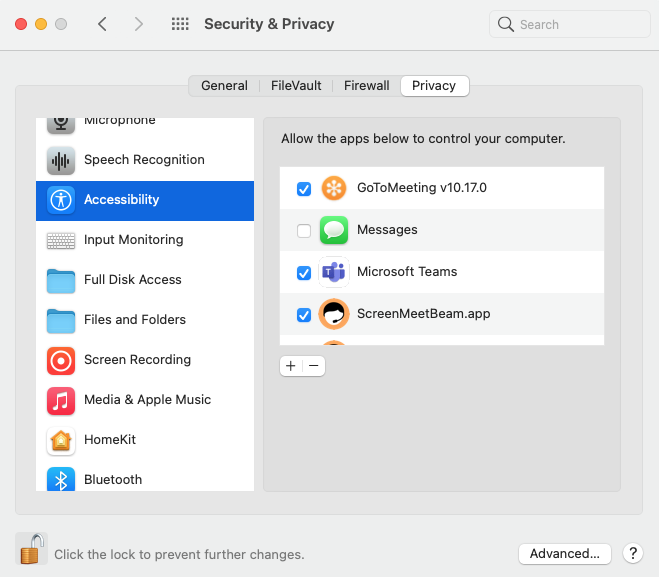
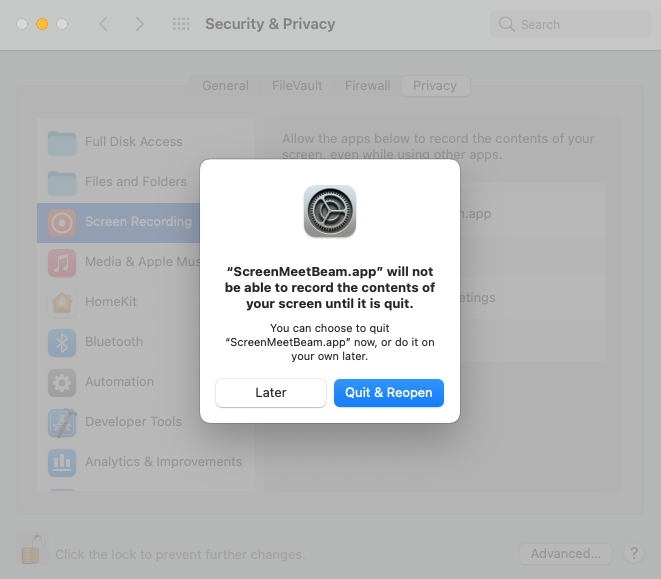

User Sentiments
Top Likes
- Easy setup and connection
- Wireless convenience
- Affordable compared to some alternatives
Top Dislikes
- Occasional lag or performance issues
- Requires both devices to be on the same network
- Limited customization options
Popular Comments
MacStories - Federico Viticci
2023
MacBeam is a solid option for extending your Mac’s display to an iPad. The setup process is simple and the performance is generally good, especially for everyday tasks.
App Store Review - John S.
2024-05-10
Works great! Easy to set up and use. My iPad is now a very useful second monitor.
App Store Review - Sarah P.
2024-07-22
A bit laggy sometimes, but overall a good value for the price.
Reddit User - macuser123
2024-03-15
I've been using MacBeam for a few months now and it's been a lifesaver. Much more affordable than Luna Display and works just as well for my needs.
MacRumors Forum User - iPaddy
2023-11-08
Decent app, but I wish there were more options for customizing the display settings.
Detailed Review
MacBeam offers a straightforward way to turn your iPad into a secondary display for your Mac. It connects wirelessly over your local network, eliminating the need for cables. The setup process is generally easy, requiring you to download the MacBeam app on both your Mac and iPad. While performance is usually good for general productivity tasks, some users have reported occasional lag, especially when dealing with graphics-intensive applications or video playback. MacBeam is a more affordable alternative to some competitors like Luna Display, but it lacks some of their advanced features and customization options.
Standout Features
- Wireless Connection: Extend your Mac's display to your iPad wirelessly.
- Easy Setup: Quickly connect your devices with a simple pairing process.
- Touch Support: Interact with your Mac's extended display using touch gestures on your iPad.
- Pressure Sensitivity (Apple Pencil support): Use your Apple Pencil for pressure-sensitive input.
Conclusion
MacBeam is a valuable tool for Mac users who want to expand their screen real estate with an iPad. Its ease of use and affordability make it a compelling option, especially for those who primarily use their second display for less demanding tasks. However, users who require flawless performance or extensive customization options might want to consider other solutions.
##END##